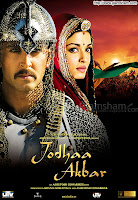Are you fed up with every time loading all the drivers for your Mother Board after you have formatted it. No problem there is mentioned an easy solution to this kindly follow the same and you are done. The complete setup will be loaded in single CD or DVD and next time when you need to format just insert the CD and all the programs and drivers shall be loaded as usual.
Are you fed up with every time loading all the drivers for your Mother Board after you have formatted it. No problem there is mentioned an easy solution to this kindly follow the same and you are done. The complete setup will be loaded in single CD or DVD and next time when you need to format just insert the CD and all the programs and drivers shall be loaded as usual.
1. First of all download this program www.windows-unattended.de.
2. After launching the program, insert your Windows XP CD into the drive.
3. Copy all the contents of the CD. Eject the CD after copying finishes.
4. In the program’s first tab—”Source CD”— click Select, and select the folder to which you copied the XP CD’s contents.
5. Select “Work in source directory” under the “Target directory for new CD” column.
6. You don’t need to see other options just head to the Driver tab.
7. Insert the driver CD that came with your motherboard.
8. Give a name to the driver group in the General Drivers text box, for example, “MB Drivers”. Click Add.
9. Wait until all the drivers get copied. The name you gave will appear along with its attributes
10. Head straight to the Done tab, making no changes.
11. Click Save and then on “Create ISOimage”. Enter the path of where the image should be written to.
12. After completion, burn the ISO image to a CD using a disc burning tool such as Nero. And you are there. Complete with your XP CD containing all yours mother board drivers.
 Its really fun to convert any picture into ASCII text. In simple words to convert a picture into dots and symbols formats. This may be further copied and pasted into any place like word etc. The procedure is simple just upload any of your picture from your hard disk or directly from the web. Press the convert button and the results will be shown within a few seconds. Just visit the site and see yourself.
Its really fun to convert any picture into ASCII text. In simple words to convert a picture into dots and symbols formats. This may be further copied and pasted into any place like word etc. The procedure is simple just upload any of your picture from your hard disk or directly from the web. Press the convert button and the results will be shown within a few seconds. Just visit the site and see yourself.