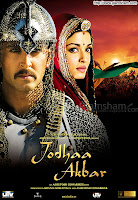
This is the site where I found some of the nice and impressive movie wall papers. I am mostly providing the links of the latest movie Jodha akbar. The wall papers are nice and collectable.
Aishwarya Jodhaakbrhttp://www.glamsham.com/download/wallpaper/showwp.asp?walldet=13207&wallid=6730
Kareena http://www.glamsham.com/download/wallpaper/showwp.asp?walldet=13197&wallid=6725
jodha akbarhttp://www.glamsham.com/download/wallpaper/showwp.asp?walldet=13163&wallid=6708
want jodha akbar poatershttp://www.glamsham.com/download/poster/poster.asp?id_poster=248&id_movie=631&bestthree=1&pg=1
Aishwarya Jodhaakbrhttp://www.glamsham.com/download/wallpaper/showwp.asp?walldet=13207&wallid=6730
Kareena http://www.glamsham.com/download/wallpaper/showwp.asp?walldet=13197&wallid=6725
jodha akbarhttp://www.glamsham.com/download/wallpaper/showwp.asp?walldet=13163&wallid=6708
want jodha akbar poatershttp://www.glamsham.com/download/poster/poster.asp?id_poster=248&id_movie=631&bestthree=1&pg=1
